HowToBlog
Note taking is important! This wiki provides a space to share relevant information with the rest of the research community. We achieve this using the Blog feature.
Step 1) Log in. You must have a valid University of Arizona NetID AND you must be registered in the wiki system as a contributor. Contact Biosphere 2 technical support for details or registration.
Step 2) Navigate to "Create blog entry"
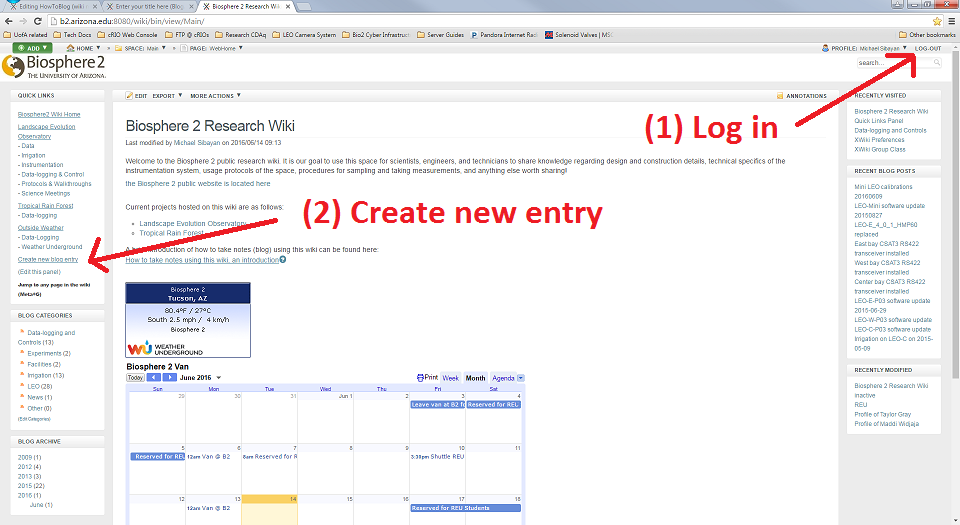
Step 3) Change the title to something useful. The default title is a combination of the date, time, and your user name. Change it to something that describes the entry.
Step 4) Add some content. Be descriptive! People want to know What, Where, When, etc. If you need to add more content than is fitting for a blog, you can link the blog entry to a new page.
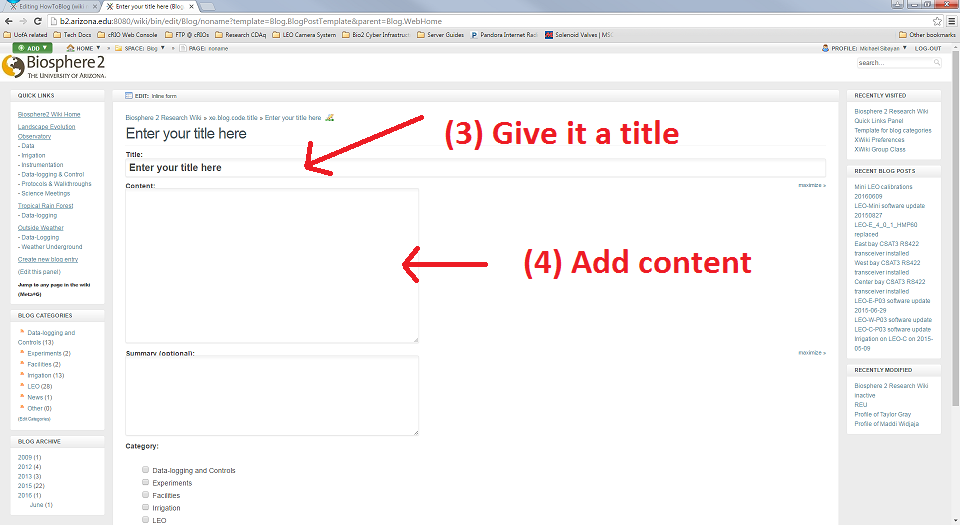
Step 5) Specify the categories. This is useful for organizing the blog, so choose any/all categories related to the blog entry.
Step 6) Set to publish. We want this entry published so everyone can see it.
Step 7) Save and view.
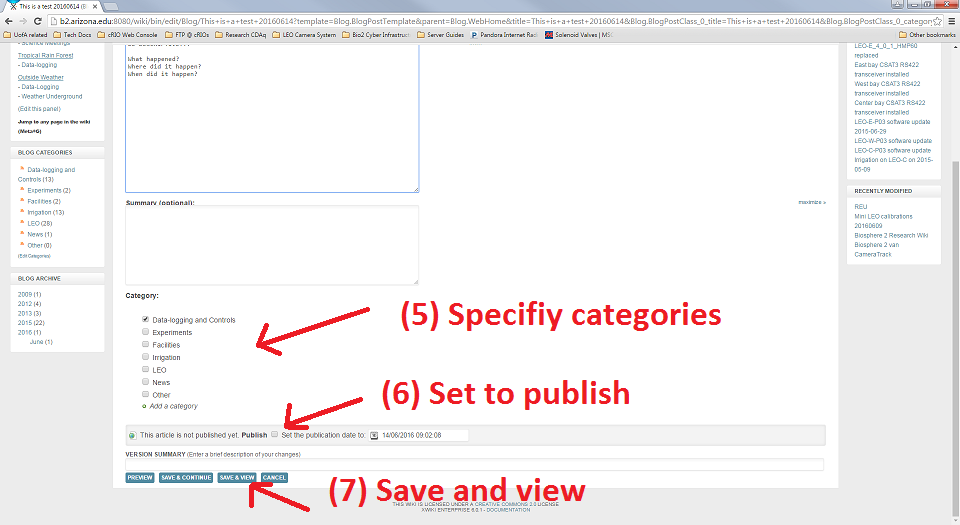
Congratulations, you just contributed to science!